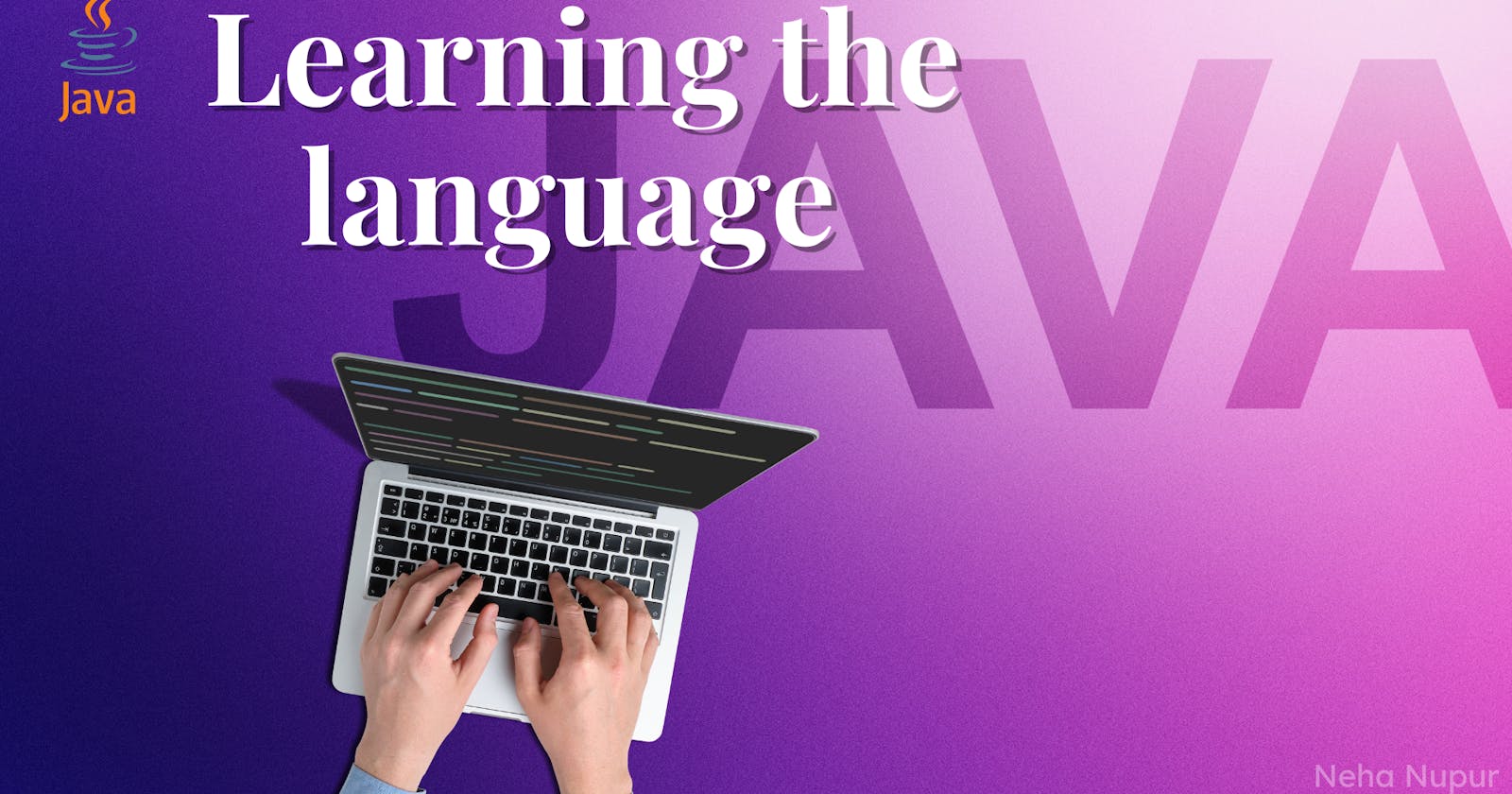Table of contents
- Introduction to Java
- Java Development Environment
- Data Types and Variables in Java
- Operators in Java
- Control Flow Statements in Java
- Arrays in Java
- Object-Oriented Programming Concepts
- Classes and Objects in Java
- Constructors in Java
- Access Modifiers in Java
- Inheritance in Java
- Polymorphism in Java
- Abstract Classes and Methods in Java
- Interfaces in Java
- Packages in Java
- Exception Handling in Java
- Input and Output in Java
- Generics in Java
- Collections in Java
- Multithreading in Java
- Lambda Expressions in Java
Hey Peeps, welcome to another blog about learning the language in a fun and easy way. I am excited to share this blog on Java programming basics with you all.
Java is an incredibly popular programming language that's used to develop a wide range of applications. From simple command-line programs to complex enterprise systems, Java is capable of handling it all.
In this blog, I'll be covering all the essential concepts of Java programming, including fundamental topics like data types, variables, control structures, arrays, classes, objects, and inheritance.
Additionally, I'll also dive into more advanced topics like polymorphism, exception handling, input and output, generics, collections, multithreading, and lambda expressions.
Even if you're new to programming or don't have any previous experience with Java, this tutorial is designed to help you learn at your own pace.
Also, for people who have learned Java earlier and wanted to revise their concept in less time, this is the best place they landed. So, let's get started and discover the exciting world of Java programming together!
Introduction to Java
Java is a high-level, object-oriented programming language that was first released by Sun Microsystems in 1995.
Java code is compiled into bytecode, a platform-independent format that can be executed by the Java Virtual Machine (JVM).
Java is widely used in web development, enterprise software, mobile applications, and more.
Java Development Environment
The Java Development Kit (JDK) is a software development environment used to write, compile, and run Java programs.
The JDK includes the Java Runtime Environment (JRE), the Java Compiler (javac), and a variety of other tools.
To set up a Java development environment, you'll need to download and install the appropriate JDK for your operating system.
Data Types and Variables in Java
Java has two main data type categories: primitive types and reference types.
Primitive types include boolean, char, byte, short, int, long, float, and double.
Reference types include objects, arrays, and String objects.
Variables in Java are declared with a specific data type and can store values of that type.
For example:
int age = 20;
String name = "Neha";
Operators in Java
Java operators are used to perform operations on variables and values.
There are several types of operators in Java, including arithmetic operators, comparison operators, logical operators, and bitwise operators.
Arithmetic operators include
+, -, *, /, and %,and perform addition, subtraction, multiplication, division, and modulus operations, respectively.
int x = 10;
int y = 3;
int sum = x + y; // sum = 13
int diff = x - y; // diff = 7
int product = x * y; // product = 30
int quotient = x / y; // quotient = 3
int remainder = x % y; // remainder = 1
Control Flow Statements in Java
Control flow statements allow you to control the flow of a program based on certain conditions.
These statements include if-else statements, for loops, while loops, do-while loops, and switch statements.
If-else statements execute a block of code if a condition is true, or another block of code if the condition is false.
int x = 10;
int y = 5;
// If-else statement
if (x > y) {
System.out.println("x is greater than y");
} else {
System.out.println("y is greater than x");
}
Arrays in Java
An array is a collection of variables of the same data type.
The size of an array is fixed and defined when the array is created.
To create an array in Java, you can use the following syntax:
data_type[] array_name = new data_type[array_size];
- For example, to create an array of integers with size 3:
int[] numbers = new int[3];
- You can then assign values to the array using an index starting from 0, like this:
numbers[0] = 10;
numbers[1] = 20;
numbers[2] = 30;
- You can also initialize the array with values:
int[] numbers = {10, 20, 30};
Object-Oriented Programming Concepts
Object-oriented programming (OOP) is a programming paradigm that is centered around the concept of objects.
Objects have attributes (data) and behaviors (methods) and can be used to represent real-world entities.
In Java, classes are used to define objects. A class can contain methods, attributes, constructors, and other members.
public class MyClass {
int x; // Attribute
public MyClass(int value) { // Constructor
x = value;
}
public void myMethod() { // Method
System.out.println("The value of x is " + x);
}
}
- Objects are created from a class using the
newkeyword:
MyClass obj = new MyClass(5);
obj.myMethod(); // Prints "The value of x is 5"
Classes and Objects in Java
A class is a blueprint or template for creating objects.
An object is an instance of a class.
Classes in Java are defined using the
classkeyword:
public class MyClass {
// Members of the class go here
}
- To create an object from a class, use the
newkeyword and the class constructor:
MyClass obj = new MyClass();
Constructors in Java
A constructor is a special method that is used to initialize objects when they are created.
Constructors have the same name as the class and can have parameters to pass values to the object during initialization.
public class MyClass {
int x;
// Constructor with no parameters
public MyClass() {
x = 0; // Initialize x to 0
}
// Constructor with a parameter
public MyClass(int value) {
x = value; // Initialize x with the parameter
}
}
- Objects are created using the constructor like this:
MyClass obj1 = new MyClass(); // Creates an object with x = 0
MyClass obj2 = new MyClass(5); // Creates an object with x = 5
Access Modifiers in Java
Access modifiers are keywords used to control the visibility and accessibility of class members (variables, methods, constructors, etc.).
There are three access modifiers in Java:
public,private, andprotected.publicmembers are accessible from anywhere in the program.privatemembers are only accessible within the class itself.protectedmembers are accessible within the class and its subclasses.
public class MyClass {
public int publicVar;
private int privateVar;
protected int protectedVar;
public MyClass() {
publicVar = 0;
privateVar = 0;
protectedVar = 0;
}
}
- In this example,
publicVaris accessible from anywhere,privateVaris only accessible within the class, andprotectedVaris accessible within the class and its subclasses.
Inheritance in Java
Inheritance is a mechanism that allows a new class to be based on an existing class, inheriting its attributes and methods.
The existing class is called the superclass or parent class, and the new class is called the subclass or child class.
In Java, inheritance is implemented using the
extendskeyword:
public class Superclass {
// Members of the superclass go here
}
public class Subclass extends Superclass {
// Members of the subclass go here
}
- The subclass inherits all the public and protected members of the superclass.
Polymorphism in Java
Polymorphism is a concept in which objects of different classes can be treated as if they were objects of the same class.
In Java, polymorphism is achieved through method overriding and method overloading.
Method overriding is when a subclass provides its own implementation of a method that is already provided by its superclass.
public class Superclass {
public void myMethod() {
System.out.println("This is a method of the superclass.");
}
}
public class Subclass extends Superclass {
public void myMethod() {
System.out.println("This is a method of the subclass.");
}
}
- Method overloading is when a class has multiple methods with the same name but different parameters.
public class MyClass {
public void myMethod(int x) {
// Method implementation
}
public void myMethod(String str) {
// Method implementation
}
}
Abstract Classes and Methods in Java
An abstract class is a class that cannot be instantiated but can be subclassed.
An abstract method is a method that is declared in an abstract class but does not have an implementation.
public abstract class MyAbstractClass {
// Abstract method with no implementation
public abstract void myMethod();
}
- Subclasses of an abstract class must provide an implementation for all abstract methods.
Interfaces in Java
An interface is a collection of abstract methods and constants that can be implemented by a class.
An interface is defined using the
interfacekeyword:
public interface MyInterface {
// Abstract method with no implementation
void myMethod();
}
- A class can implement one or more interfaces using the
implementskeyword:
public class MyClass implements MyInterface {
// Implementation of the abstract method
public void myMethod() {
// Method implementation
}
}
Packages in Java
A package is a namespace that organizes a set of related classes and interfaces.
Packages are used to avoid naming conflicts and to make it easier to locate and manage classes.
Packages are declared using the
packagekeyword:
package com.mycompany.myapp;
All classes that are part of the same package must have the same package declaration.
To use a class from another package, you must import the class using the
importkeyword:
import com.mycompany.myapp.MyClass;
Exception Handling in Java
Exception handling is a mechanism that allows your program to handle errors and unexpected situations that can occur during runtime.
In Java, an exception is an object that represents an error or an abnormal condition.
Exceptions can be handled using
try,catch, andfinallyblocks:
try {
// Statements that might throw an exception
} catch (Exception e) {
// Code to handle the exception
} finally {
// Code that runs regardless of whether an exception was thrown or not
}
Input and Output in Java
Input and output (I/O) operations are used to read data from external sources (input) or write data to external destinations (output).
Java provides several classes for performing I/O operations, including
InputStream,OutputStream,Reader, andWriter.To read data from a file in Java, you can use a
FileInputStream:
try (FileInputStream fis = new FileInputStream("myfile.txt")) {
int c;
while ((c = fis.read()) != -1) {
System.out.print((char)c);
}
} catch (IOException e) {
e.printStackTrace();
}
- To write data to a file in Java, you can use a
FileOutputStream:
try (FileOutputStream fos = new FileOutputStream("myfile.txt")) {
String myString = "Hello, world!";
byte[] myBytes = myString.getBytes();
fos.write(myBytes);
} catch (IOException e) {
e.printStackTrace();
}
Generics in Java
Generics are a feature of Java that allows you to define classes and methods that can work with different types of data.
Generics are implemented using type parameters, which are enclosed in angle brackets.
For example, here is a generic class that can work with any data type:
public class MyGenericClass<T> {
private T data;
public MyGenericClass(T data) {
this.data = data;
}
public T getData() {
return data;
}
}
- You can create an instance of this class with any data type, like this:
MyGenericClass<String> myString = new MyGenericClass<>("Hello, world!");
String data = myString.getData(); // data = "Hello, world!"
Collections in Java
Collections are a group of classes and interfaces used to represent a group of objects as a single unit.
Collections can be used to perform operations that are not possible with arrays, such as sorting and searching, and to perform operations in a more efficient way.
Some common classes for representing collections in Java include
ArrayList,LinkedList,HashSet,TreeSet, andHashMap.
Multithreading in Java
Multithreading is a technique that allows your program to perform multiple tasks simultaneously.
A thread is a separate path of execution within a program that can run concurrently with other threads.
In Java, multithreading is commonly implemented using the
Threadclass or theRunnableinterface:
public class MyThread extends Thread {
public void run() {
// Code to be executed in the thread
}
}
public class MyRunnable implements Runnable {
public void run() {
// Code to be executed in the thread
}
}
// Creating and starting a thread
MyThread thread = new MyThread();
thread.start();
// Creating and starting a thread using a Runnable
MyRunnable runnable = new MyRunnable();
Thread thread = new Thread(runnable);
thread.start();
Lambda Expressions in Java
Lambda expressions are a new feature in Java 8 that allows you to write more concise and readable code for functional interfaces.
A functional interface is an interface that has only one abstract method.
interface MyInterface {
void myMethod(int x);
}
// Lambda expression for MyInterface
MyInterface lambda = (x) -> System.out.println("The value of x is " + x);
// Calling the lambda expression
lambda.myMethod(5); // Prints "The value of x is 5"
- Lambda expressions can also be used with the
Streamclass to perform operations on collections in a more concise way.
I hope that you found this blog helpful and that it saved you a lot of time going on some messed blogs and reading them. I understand that learning programming can seem daunting at first, but always remember that practice and persistence are the keys to success.
Java is an exceptional language that is used by developers worldwide to create a wide variety of applications, and I hope that by mastering the basics covered in this blog, you'll be equipped to explore the language more deeply.
Above all, keep up the excellent work, and happy coding! 💟
If wanted to connect with me, you can follow me on socials. I'll be happy to connect with you! ✨